5 Alternative Graphic Design Apps to Try
Design

Graphic design is an essential part of many industries, from marketing to web development to print media. While Adobe’s suite of tools like Photoshop and Illustrator are industry standards, they aren't the only options available. Several alternative graphic design apps offer unique features and capabilities that might suit your needs better. Here, we will explore five such alternatives: Affinity Designer, CorelDRAW, Pixlr, Sketch, and Procreate. For each app, we'll provide a detailed explanation, list key features, pros, cons, and the platforms they can be used on.
1. Affinity Designer
![]()
Affinity Designer is a vector graphics editor developed by Serif for macOS, Windows, and iPadOS. It is known for its smooth performance, comprehensive toolset, and affordability. Affinity Designer is aimed at professional designers and is often compared to Adobe Illustrator.
Key Features
- Vector and Raster Design: Offers both vector and raster (pixel-based) design capabilities in one app.
- Precision Tools: Includes advanced grids, snapping, alignment options, and a wide array of vector tools.
- Non-Destructive Editing: Allows for non-destructive editing, meaning you can make changes without permanently altering the original work.
- Performance: Optimized for smooth performance, even on large files.
Pros
- Affordable: One-time purchase fee without a subscription model.
- Comprehensive Toolset: Rich feature set that rivals more expensive options.
- Cross-Platform: Available on macOS, Windows, and iPadOS, with seamless file compatibility.
- User-Friendly: Intuitive user interface that is easy to learn for both beginners and professionals.
Cons
- Learning Curve: While user-friendly, it still has a learning curve for those transitioning from other software.
- Limited Integrations: Fewer third-party integrations compared to Adobe products.
Platforms
- macOS
- Windows
- iPadOS
2. CorelDRAW
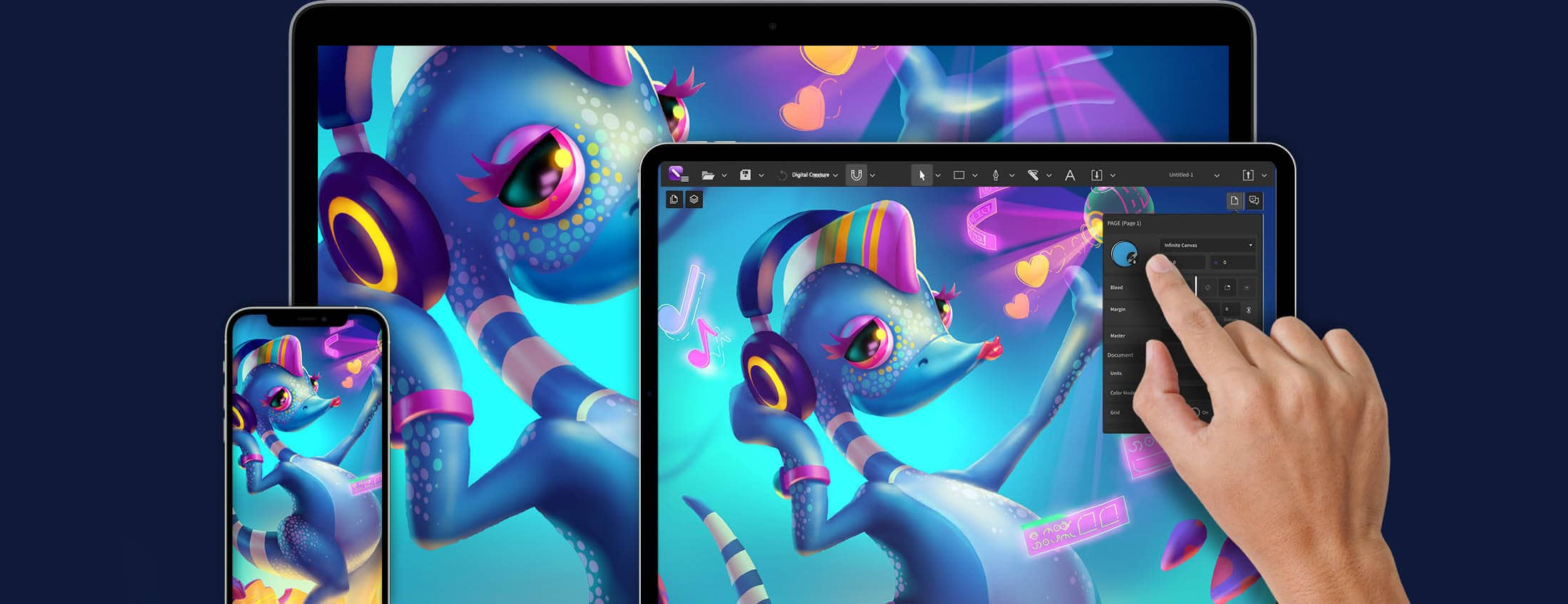
CorelDRAW is a vector graphics editor developed by Corel Corporation. It has been a staple in the design industry for decades, offering a robust set of tools for vector illustration, layout, photo editing, and typography. It is especially popular in the print and signage industries.
Key Features
- Vector Illustration: Powerful vector illustration tools for precise graphic design.
- Layout and Typography: Advanced layout and typography tools suitable for print design.
- Photo Editing: Includes Corel PHOTO-PAINT for photo editing and enhancement.
- Collaboration Tools: Features for team collaboration and project sharing.
Pros
- Versatile: Combines illustration, layout, and photo editing in one suite.
- Professional-Grade Tools: Comprehensive tools suitable for professional designers.
- Customization: Highly customizable interface and tool settings.
- Support: Extensive support resources, including tutorials and customer service.
Cons
- Cost: More expensive than some other alternatives, with a subscription model.
- Complexity: Can be overwhelming for beginners due to the sheer number of features.
- Windows-Focused: While available on macOS, it performs better on Windows.
Platforms
- Windows
- macOS
3. Pixlr

Pixlr is a cloud-based set of image editing tools and utilities, including a number of photo editors and a photo-sharing service. It is accessible through web browsers and also offers mobile apps. Pixlr is known for its ease of use and is suitable for both casual users and professional designers.
Key Features
- Web-Based: Accessible from any device with an internet connection.
- Photo Editing: Advanced photo editing tools including filters, effects, and layers.
- AI Tools: Includes AI-powered tools for quick enhancements and edits.
- Templates: Offers a wide range of templates for social media, marketing, and personal projects.
Pros
- Accessibility: Web-based, so no need for powerful hardware or installation.
- Free Version: Offers a free version with essential tools and features.
- Ease of Use: User-friendly interface ideal for beginners and quick edits.
- Mobile Apps: Available on mobile devices for editing on the go.
Cons
- Limited Features: Not as powerful as desktop-based applications for complex projects.
- Subscription for Full Features: Advanced features require a subscription.
- Performance: Dependent on internet connection and browser performance.
Platforms
- Web
- iOS
- Android
4. Sketch

Sketch is a vector graphics editor primarily used for user interface and user experience design of websites and mobile apps. It has gained popularity due to its focus on modern web and app design, making it a favorite among UI/UX designers.
Key Features
- Vector Editing: Powerful vector editing tools tailored for UI/UX design.
- Symbols and Reusable Components: Create reusable components (symbols) to maintain consistency across designs.
- Prototyping: Built-in prototyping tools to create interactive designs.
- Collaboration: Cloud-based collaboration tools for team projects.
Pros
- UI/UX Focused: Specifically designed for web and app interface design.
- Efficiency: Streamlined tools and features for efficient workflow.
- Collaboration: Strong collaboration features for team-based projects.
- Community Resources: Extensive community resources and plugins.
Cons
- macOS Only: Only available on macOS, limiting accessibility for Windows users.
- Subscription Model: Requires a subscription for ongoing updates and cloud features.
- Learning Curve: New users may need time to get accustomed to the UI/UX-specific tools.
Platforms
- macOS
5. Procreate
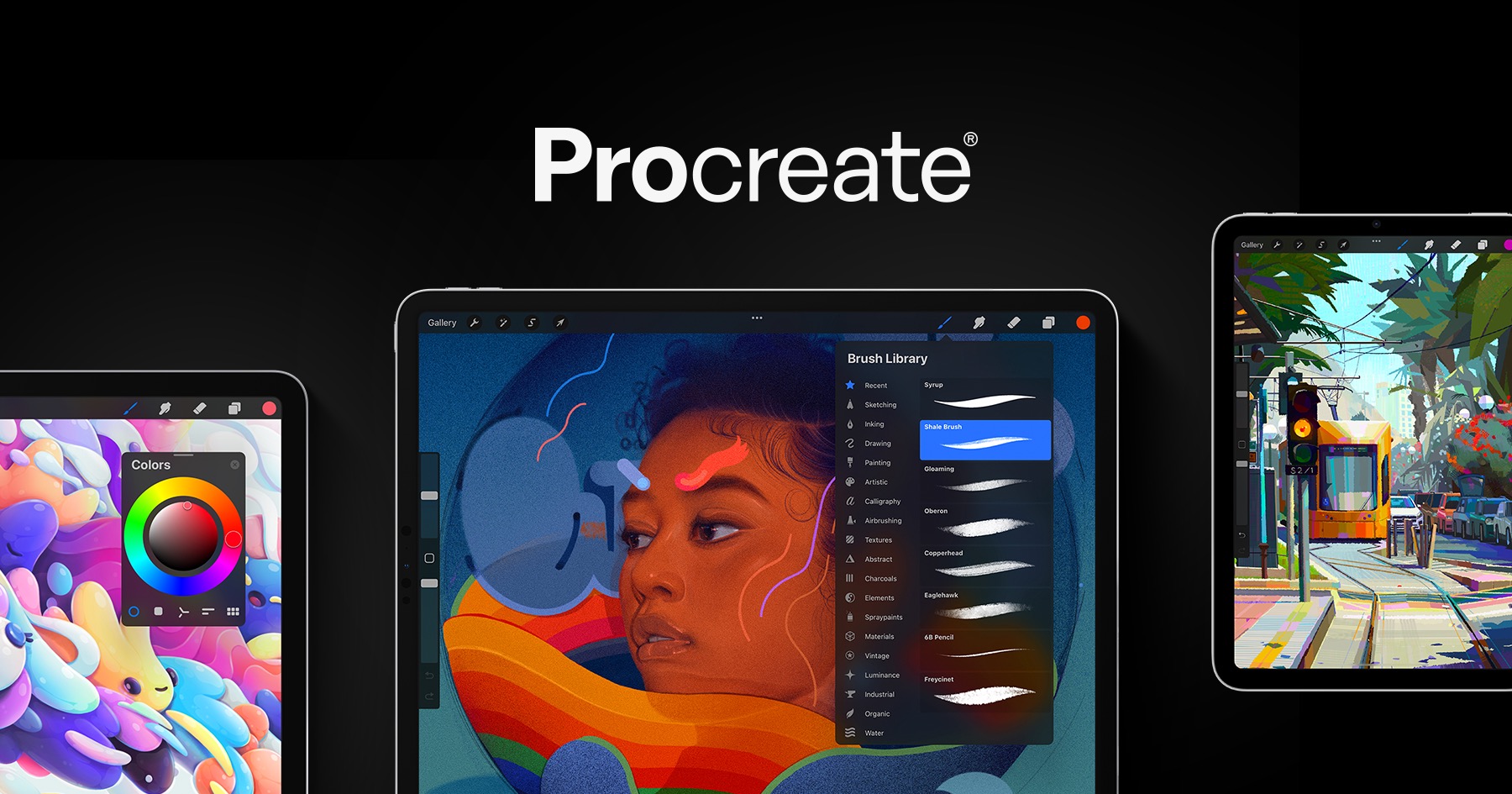
Procreate is a raster graphics editor app for digital painting, specifically designed for the iPad. It is highly regarded for its performance, ease of use, and powerful features tailored for artists and illustrators.
Key Features
- Brush Library: Extensive brush library with customizable options.
- High-Resolution Canvases: Supports high-resolution canvases for detailed artwork.
- Layer System: Advanced layer system with blend modes and adjustments.
- Animation Tools: Basic animation tools for creating frame-by-frame animations.
Pros
- Performance: Optimized for the iPad, offering smooth and responsive performance.
- Affordable: One-time purchase with no subscription fees.
- User-Friendly: Intuitive interface designed for touch and Apple Pencil.
- Community: Strong community support with numerous tutorials and resources.
Cons
- iPad Only: Limited to iPad, so not available on other platforms.
- Raster Focused: Primarily a raster editor, not suitable for vector graphics.
- Limited Text Tools: Basic text tools compared to other graphic design apps.
Platforms
- iPadOS
Conclusion
Exploring alternative graphic design apps can open up new possibilities and enhance your workflow. Affinity Designer, CorelDRAW, Pixlr, Sketch, and Procreate each offer unique features and advantages that cater to different needs and preferences. Whether you're a professional designer looking for robust tools, a beginner seeking user-friendly options, or an artist wanting to create on the go, there's an alternative app that can meet your requirements. Try these alternatives and find the one that fits your creative style and workflow best.